Voip Overview
|
VoIP stands for Voice over Internet Protocol, and it means “voice transmitted
over a computer network“.IP Internet Protocol is supported by any type of network — corporate, private, public, cable,and even wireless networks- not just the Internet. You can access your account on the VoIP network via desktop telephone, a wireless IP phone, or the soft screen dial pad of your laptop or desktop computer. 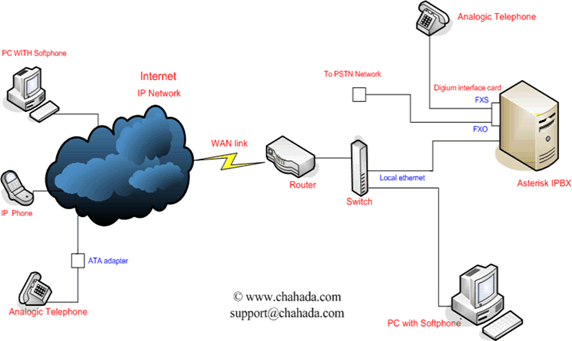
Chahada.comTeam has tested the above illustrated basic scenario using : 1- P4 PC with WINDOWS XP 2- P3 PC with : .Asterisk@HOME 2.8 IPBX downloaded from : here .Ethernet card .Digium TDM400P FXO/FXS Card 3- DSL router with 4 ethernet ports 4- Analogic telephone 5- Telephone line to the PSTN used as a trunk to the analogic telephones The configuration and setup will be shown in the next illustration |

